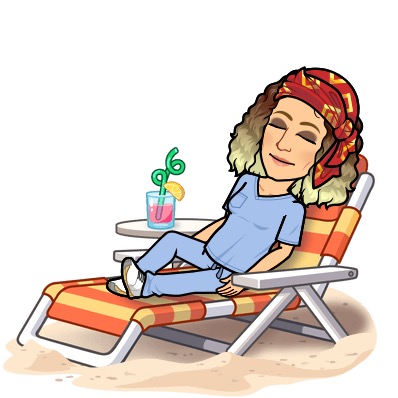1) Click on the title of the post you want to comment on.
2) a box will appear at the bottom of the post saying “join the discussion”. Write your comment in the box.
3) it asks you for a name and an email address, but get this: it doesn’t have to be you! It doesn’t even have to be real! So knock yourself out with any sort of pseudonym you like, with any sort of fake email address, it just needs an “@“ in there somewhere.
I’ve removed every sort of safeguard they put in there for my protection, no spam filter, no “check comment before publishing”, nothing. So, just go for it. This is freedom of speech in action on the front line. Just do it!
I posted a fake comment from my daughter just to check how it was done. See if you can spot it. Now, if I can just figure out how to get the comments published under the post they refer to rather than way off to the side, I’d be happier still.
Don’t ask me how to post comments from a smart phone, though, you horrible millennials, you! Go and eat your smashed avocado toast and keep complaining about how the baby boomers ruined the world (which they totally did, BTW).